*We first alerted customers to this change on March 2023. If you have already taken care of this, there's nothing else to do.*
Critical changes are taking place regarding 8x8's SMS/MMS messaging service via Work for Desktop and Work for Mobile applications in the US and Canada.
In order to control spam messages, U.S. wireless service providers now require that all SMS/MMS messages be managed as application-to-person (A2P) messages if they (1) originate from a business and (2) terminate to the U.S. wireless service providers’ subscribers. To accommodate this change, 8x8 has announced the availability of a new Admin Console workflow which enables the one-time self-registration to The Campaign Registry, which is required for all customers using the 8x8 SMS service in US and Canada.
Click here for step-by-step instructions for registering in the Admin Console.
This new workflow provides a quick and easy way for customers, or partners on behalf of their customers, to complete the SMS service registration as required by U.S. wireless carriers, and in line with the industry requirements set out in the CTIA Messaging Principles and Best Practices. A one-time registration fee of $115 USD will show up as a billing adjustment for each customer account whose registration is completed within Admin Console.
We urge all 8x8 customers using the SMS functionality to register before June 17, 2024. Effective June 17, 2024, all unregistered SMS traffic will be blocked by the underlying SMS carrier. IMPORTANT: Campaign verification may take up to a week after submission, as the underlying carrier will review your submission and approve it manually. Once the campaign is approved, you will be able to assign phone numbers to the campaigns.
Enablement
Please refer to the following support articles to complete the registration process.
SMS Campaign Registration: Admin Console Configuration
SMS Campaign Registration: How to assign an SMS Campaign to a phone number
Below is step by step instructions on how to fill out the registration info.
What is the change?
U.S. wireless carriers now classify SMS/MMS messages sent from any business application to a U.S. mobile subscriber as application-to-person (A2P) messages. This will also include one-to-one conversational messages supported by your 8x8 service, previously viewed as person-to-person. To continue sending SMS/MMS using 8x8 Work without risking non-delivery, the company business entity must be registered in The Campaign Registry. For more details about this SMS campaign registration requirement, please visit the following article: Unregistered SMS/MMS Message Blocking
Instant Messaging (IM) vs SMS
8x8 Work has a built-in instant messaging (IM) feature designed to allow users of 8x8 Work on the same 8x8 service to chat directly with each other. Even though this IM feature uses the same Messages interface as SMS messages do in 8x8 Work, IM is not SMS. If you use IM internal to your company and do not send any SMS messages to any mobile phone subscribers, SMS campaign registration is not required in your case.
Need Help?
Please email service@vertical.com or call 877-Vertical Option 1 for Customer Service if you need assistance with the registration or you do not have access to the admin console.
Step-by-Step Instructions
- Click on the new SMS button on the Application page of Admin Console.

- Fill out your company information.

- Once you hit Save, the system will verify your information and you will get a Success message.
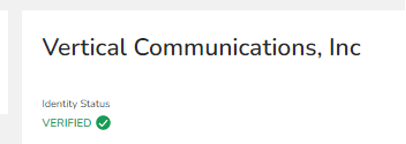
- In the next section, fill out Your Campaign.
Here is a basic example of how to fill it out. There is more info on each section by clicking on the Info button. PLEASE NOTE: Campaign Description must be 40 characters or more.

- Once done, you will see a Pending status. This status will remain until the Carrier approves your registration. This may take up to one week.

- Once approved, you can enable SMS texting by assigning your SMS phone numbers to the “Campaign".

When the carriers are verifying your campaign they will be looking to see if the following disclaimer and privacy policy are present on your website. While the verbiage does not need to be exactly as it is shown it needs to make the same point. If this is not on your web site you will not get carrier approval and will not be able to use your SMS until this is completed. It is best to have this information on the contact page or at least a link on the contact page directing the customers to the disclaimer and privacy policy.
DISCLAIMER:
"By providing my phone number to “Company Name”, I agree and acknowledge that “Company Name” may send text messages to my wireless phone number for any purpose. Message and data rates may apply. We will only send one SMS as a reply to you, and you will be able to Opt-out by replying “STOP”. For more information on how your data will be handled please visit (PRIVACY POLICY) (LINK attached)."
PRIVACY/POLICY
“No mobile information will be shared with third parties/affiliates for marketing/promotional purposes. All the above categories exclude text messaging originator opt-in data and consent; this information will not be shared with any third parties."

