When a caller calls into a queue, they hear ringback (the audio is a phone ringing) when their calls goes to an agent. This interrupts any queue Music On Hold, announcements, etc. in the queue audio and replaces it with ringing. In a queue with good agent availability (but low answer rates), this means the caller just hears ringing.
The answer is to ensure "Enable Enhanced Ringtone" is checked on the Home>>Profile page of the customer's VCC setup. This checkbox changes the behavior of queues. When enabled, the caller will just hear the queue audio stream (Music On Hold, pre-programmed announcements, etc.) until the call is answered. On answer, the caller will hear a tone to announce the call is connected.
To enable this,
1. Log in to the 8x8 web portal with an account that has VCC admin privileges for the tenant you need to change.
2. Click on Virtual Contact Center Config Mgr.
3. Click on Home and then Profile.
4. Find the "Enable Enhanced Ringtone" checkbox on this page (see outline in red below).
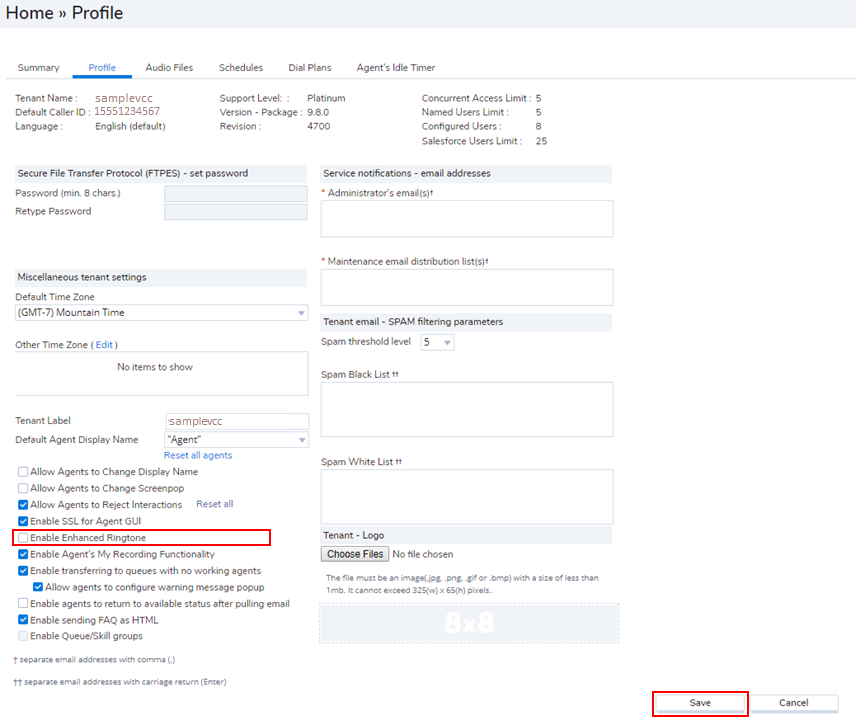
5. Click Save (also outlined in red above) to save the setting.
6. All callers to all queues on this VCC instance will now just play hold music and announcements to callers until an agent answers.
