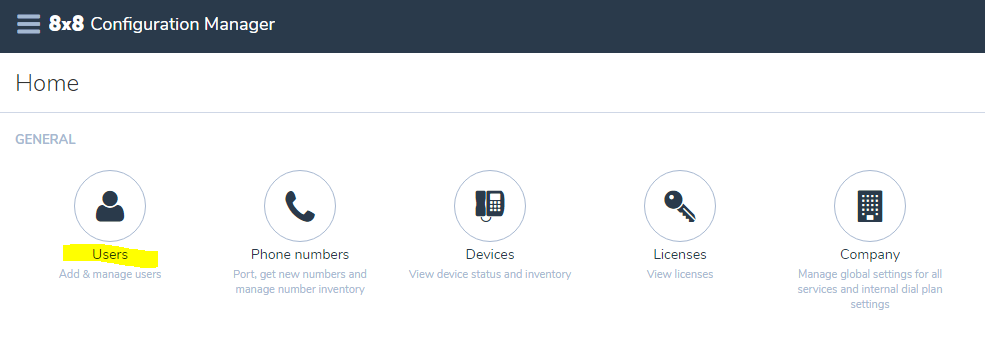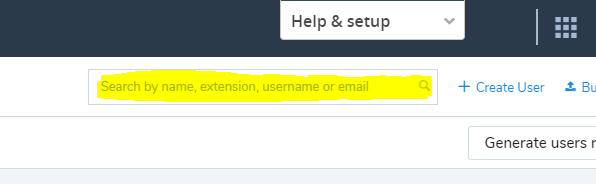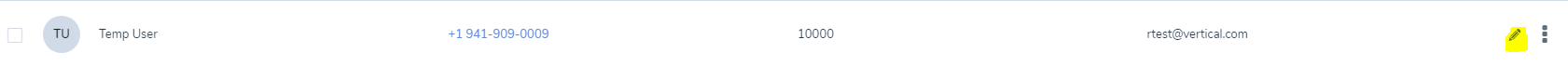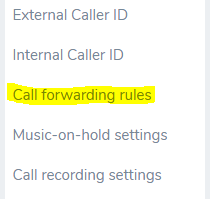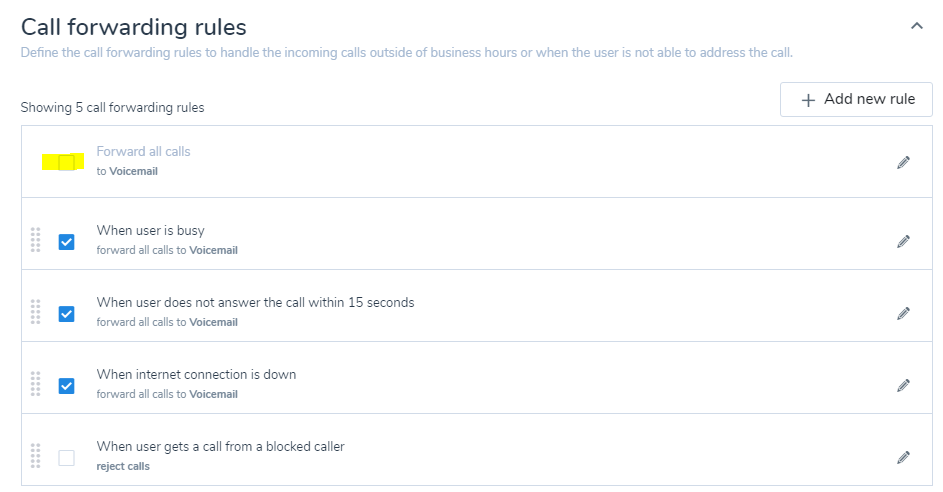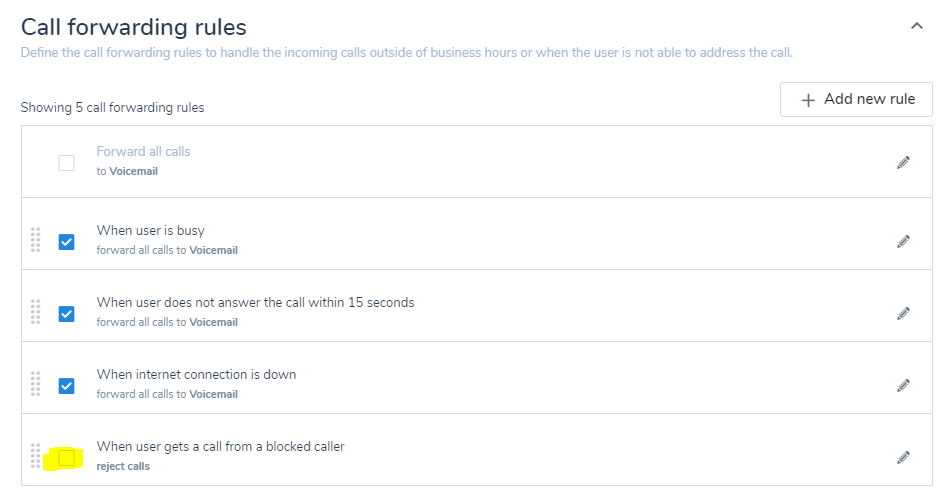If the user reports that all calls go to voicemail, check call forwarding rules.
- Have the user verify that calling outbound from their phone works. If it does not, then troubleshoot the phone not working at all.
- These steps specifically troubleshoot a working phone not receiving inbound calls.
- Login to 8x8 Configuration Manager.
- Click Users.
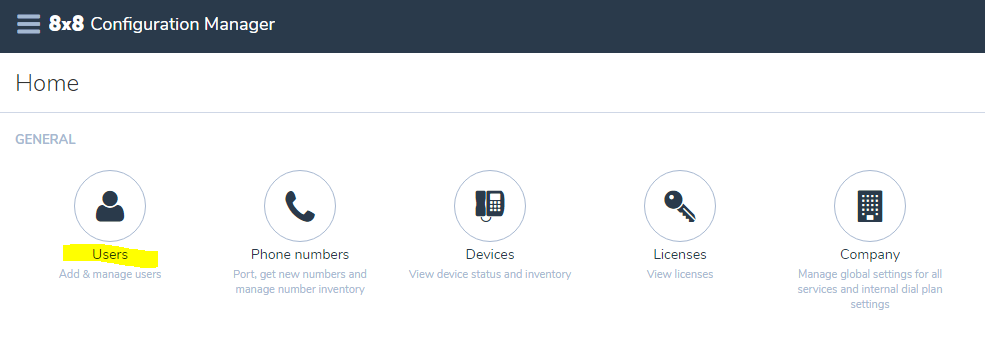
- Find the user you are looking for. You can just scroll through the list or use the Search bar at the top-right of the page. You can search by user name, person's name, extension, or e-mail address.
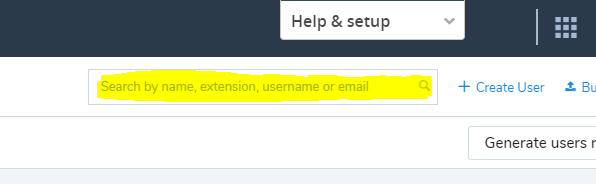
- On the user record, click the pencil (Edit) icon in the user record.
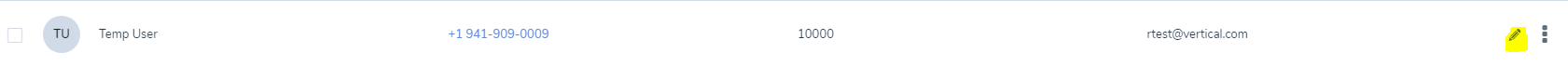
- Click on Call forwarding rules in the left-hand vertical menu bar of user settings.
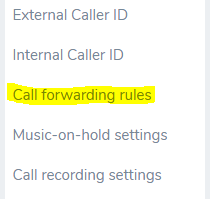
- Verify that Forward all calls to voicemail is not checked.
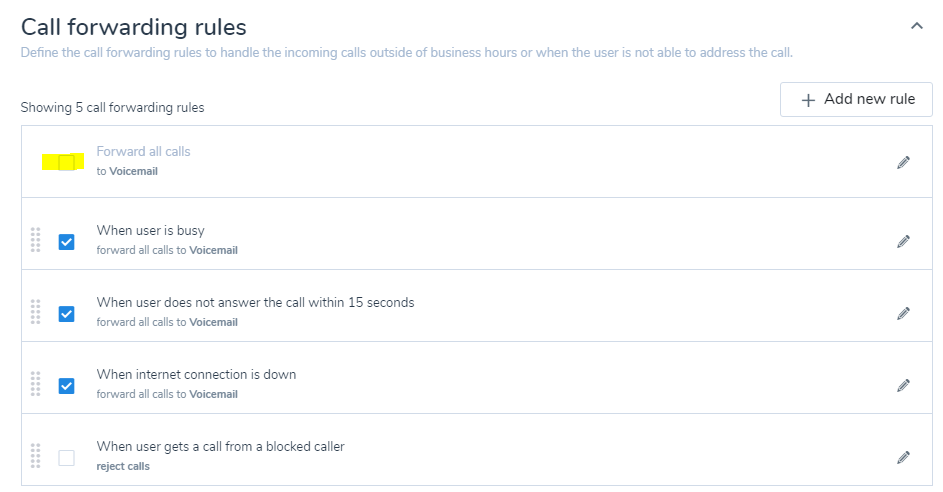
- Verify that Blocked callers forwarding isn't enabled. If it is enabled and the user intends it to be used, then the blocked caller list needs to be troubleshot.
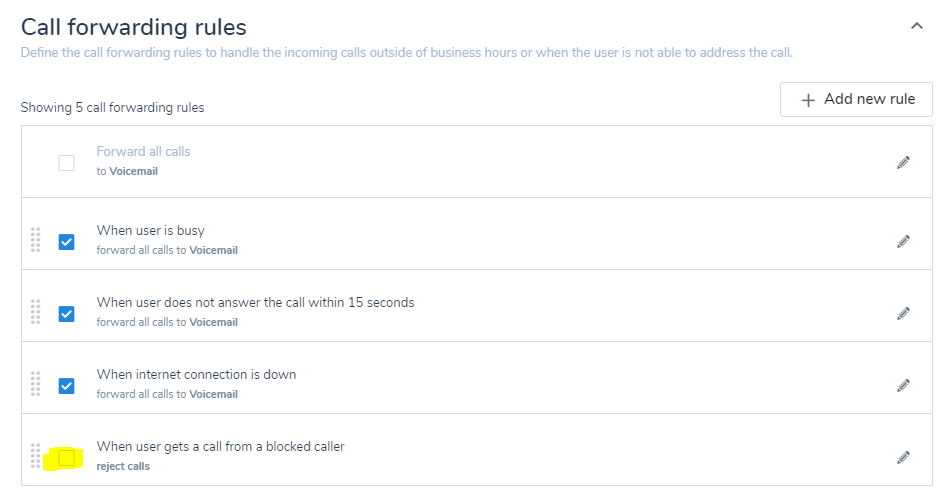
- Try turning off the other call forwarding rules one by one and see if the user can start to receive inbound calls. If this works, then troubleshoot the conditions of the rule that was turned off. Do not turn off more than one rule at once.