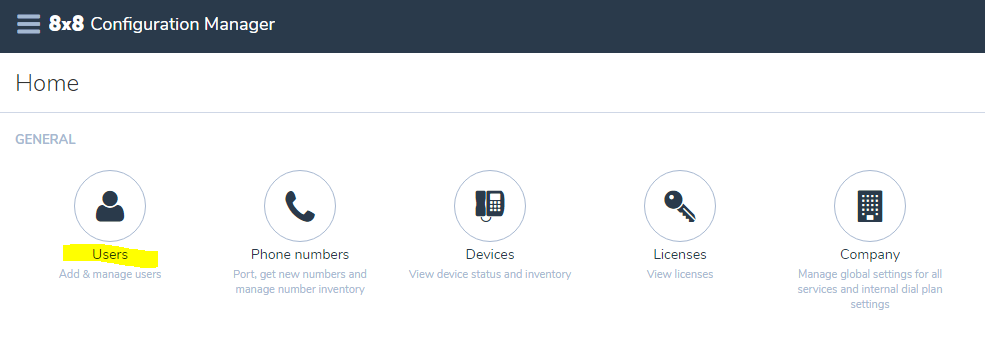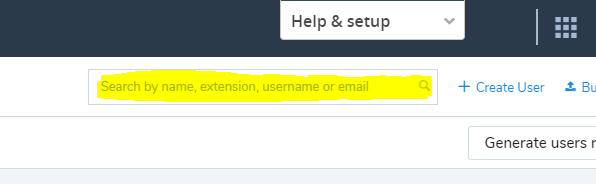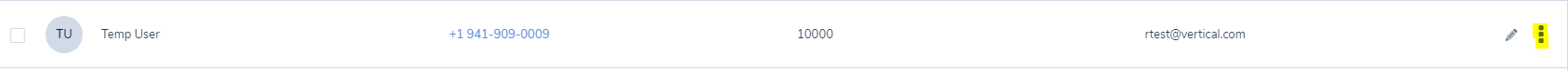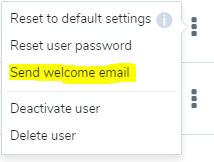At times, it may be necessary to send a user the Welcome E-mail again. If the user needs to download the mobile or desktop client, if the user never received the original e-mail, or if the user simply asks.
- Login to 8x8 Configuration Manager.
- Click Users.
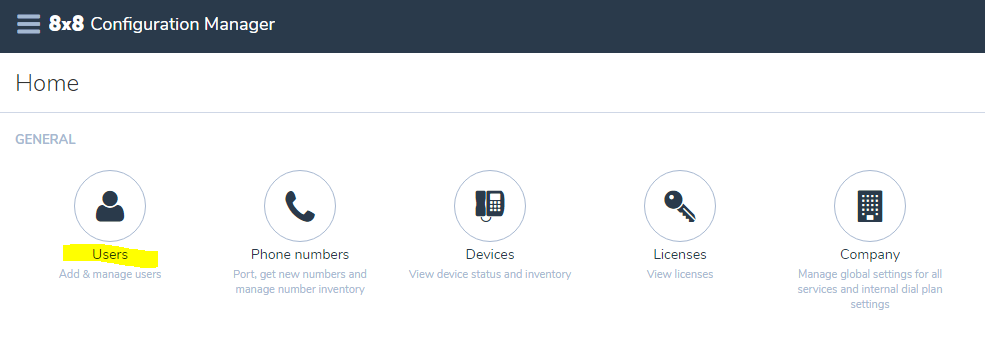
- Find the user you are looking for. You can just scroll through the list or use the Search bar at the top-right of the page. You can search by user name, person's name, extension, or e-mail address.
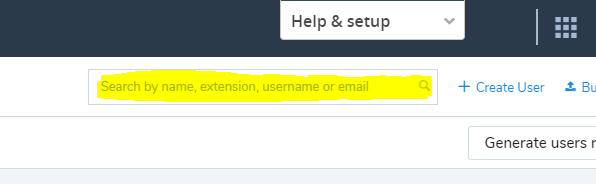
- On the user record, click the Ellipses button (three vertical squares).
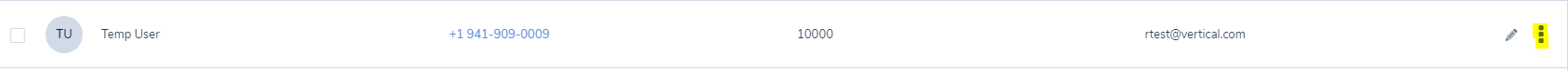
- Verify the e-mail address listed in the user record with the user to make sure it is going to the right place.
- Click Send welcome email. An e-mail will be sent to the user.
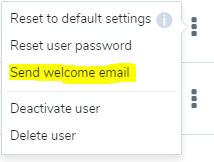
- Check with user to ensure they received the email.
- Log out of Virtual Office Configuration Manager.